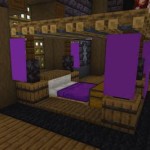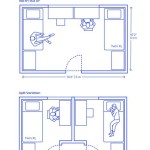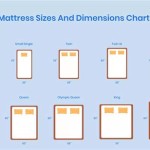Sleep Number Bed Remote Control Reset: A Comprehensive Guide
Sleep Number beds offer adjustable firmness levels for personalized comfort. This adjustability is controlled through a wireless remote. Occasionally, users may encounter issues requiring a remote control reset. This article provides a detailed guide to troubleshooting and resolving these issues effectively.
Common Reasons for Remote Control Issues
Several factors can contribute to Sleep Number remote malfunction. Recognizing the root cause is crucial for implementing the appropriate solution.
- Low Batteries: Depleted batteries are the most common cause of remote control issues. Replacing batteries is often the first step in troubleshooting.
- Pairing Problems: The remote may lose its connection with the bed’s base, necessitating re-pairing.
- Signal Interference: Other electronic devices operating on the same frequency can interfere with the remote's signal.
- Remote Malfunction: In rare cases, the remote itself may be faulty and require replacement.
- Bed Base Issues: Problems with the bed's electronics can also lead to remote control unresponsiveness. Although rarer, this should also be addressed.
Troubleshooting Steps Before Resetting
Before attempting a remote reset, consider these initial troubleshooting steps:
- Check Battery Power: Replace the batteries in the remote with fresh ones. Ensure correct battery placement and type.
- Minimize Interference: Move other electronic devices away from the bed to reduce potential signal interference.
- Check Remote Sensor: Ensure the remote sensor on the bed base is clean and unobstructed.
- Power Cycle the Bed: Unplug the bed base from the power outlet, wait 30 seconds, and then plug it back in. This can often resolve minor electronic glitches.
Resetting the Sleep Number Remote Control
If the preliminary steps fail to resolve the issue, resetting the remote may be necessary. The specific reset process can vary depending on the remote model. Consult your owner's manual for precise instructions. However, common methods include:
- Factory Reset Button: Some remotes have a dedicated reset button (often a small pinhole). Using a paperclip or similar object, press and hold this button for the specified duration outlined in the manual.
- Battery Removal Reset: Removing the batteries for an extended period (typically several minutes) can sometimes reset the remote to its default settings.
- Combination Button Press: Certain remotes utilize a specific combination of button presses to initiate a reset. This information is typically found in the owner's manual.
Re-Pairing the Remote After Reset
After resetting the remote, you will likely need to re-pair it with the bed base. The pairing process varies depending on the model but typically involves a sequence of button presses on both the remote and the bed base. Consult your owner’s manual for specific instructions.
- Locate Pairing Button: Find the pairing button, typically located on the bed base’s underside.
- Initiate Pairing Mode: Follow the instructions in the manual to put the remote into pairing mode. This usually involves pressing a specific combination of buttons.
- Confirm Pairing: Once the pairing process is complete, the remote should be able to control the bed's functions again.
Contacting Sleep Number Customer Support
If you continue to experience issues with your Sleep Number remote after attempting these troubleshooting and reset procedures, contacting Sleep Number customer support is recommended. They can provide further assistance and determine if a replacement remote or other service is required.
- Provide Model Information: Have your bed model and remote model information readily available when contacting customer support. This will help them diagnose the issue more efficiently.
- Explain Troubleshooting Steps: Clearly describe the problems you are experiencing and the troubleshooting steps you have already taken. This information will help them determine the best course of action.
Maintaining Your Sleep Number Remote
Proper maintenance can help prevent future issues with your Sleep Number remote. Regularly checking battery levels and keeping the remote clean and dry can extend its lifespan and functionality.
- Battery Replacement Schedule: Implement a regular battery replacement schedule to avoid unexpected issues.
- Cleanliness: Wipe down the remote regularly to prevent dust and dirt buildup. Avoid using liquids that could damage the device.
- Safe Storage: Store the remote in a safe place where it will not be subject to impact or extreme temperatures.

Set Up My Remote Sleep Number

Sleep Number Remote E1 Error Code Fix Connectivity

Set Up My Remote Sleep Number

Sleep Number Remote E1 Error Code Fix Connectivity

Set Up My Remote Sleep Number

Sleep Number Remote E1 Error Code Fix Connectivity
Using The 12 On Traditional Remote With My Bed Sleep Number

Sleep Number Bed Got

Sleep Number Bed Remote Control Lpm 5000 5 Ons Replacement Select Comfort

Set Up My Remote Sleep Number