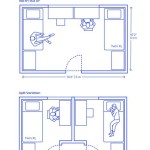How To Build A Platform Bed in Sims 4
Building a platform bed in Sims 4 offers an opportunity to customize bedrooms with unique and stylish sleeping arrangements. While the game doesn't offer a specific "platform bed" object, the robust build mode provides the tools necessary to create this popular design. This guide will outline the steps involved in constructing various platform bed styles.
The foundational element of any platform bed is the platform itself. This can be achieved using the "Platforms" tool, accessible in build mode. Select the desired platform height and shape, then position it within the bedroom. The platform will serve as the base upon which the bed and other decorative elements are placed.
Choosing the right bed is the next essential step. Any bed frame can be used on a platform. However, shorter bed frames, especially those without footboards, tend to work best aesthetically. Position the chosen bed frame directly on top of the constructed platform. Ensure proper alignment to create a cohesive look.
Adding steps to the platform bed enhances both functionality and style. If the platform is more than one step high, steps are recommended for Sim accessibility. Steps can be built using the standard stair tool in build mode. Ensure the stairs are appropriately sized and positioned for easy access to the bed.
Lighting plays a crucial role in setting the ambiance of the bedroom. Consider incorporating lighting beneath the platform for a dramatic, floating effect. This can be achieved by placing small lights, such as spotlights or fairy lights, on the floor directly under the platform's edge. Alternatively, strategically placed wall sconces or table lamps can provide softer, more traditional lighting.
Storage solutions can be integrated seamlessly into the platform bed design. Drawers or shelves can be placed underneath the platform to maximize space utilization. This is especially beneficial in smaller bedrooms. Using the "MoveObjects" cheat (activated by typing "bb.moveobjects on" in the cheat console) allows for greater precision in placing objects under the platform.
Decorative elements bring personality and style to the platform bed. Throw pillows, blankets, and rugs can add color and texture. A strategically placed bedside table provides a functional surface for lamps, books, and other personal items. Wall art or decorative mirrors further enhance the overall aesthetic.
Creating a headboard for the platform bed provides a visual anchor and adds a touch of sophistication. A headboard can be crafted using various build mode objects. A simple rectangular panel, positioned against the wall behind the bed and aligned with the platform's edge, creates a clean and modern look. Alternatively, more elaborate headboards can be constructed using fences, shelves, or even repurposed objects with the "MoveObjects" cheat.
Consider the room’s overall design when planning the platform bed. The platform bed's color, texture, and overall aesthetic should complement the existing décor. This ensures a harmonious and visually appealing bedroom environment.
Experimenting with different platform heights offers varied design possibilities. A low platform bed provides a minimalist, modern feel, while a higher platform creates a more dramatic and impactful statement. The height of the platform should be chosen based on personal preference and the overall design of the room.
Different materials and textures can be applied to the platform using the design tool to create unique looks. Wood finishes offer a classic and warm aesthetic, while metal creates a more industrial and contemporary vibe. Consider the existing room décor when selecting materials for a cohesive design.
Landscaping can be incorporated into the platform bed design, especially for platforms at ground level. Placing potted plants around the platform’s base adds a touch of nature and creates a calming atmosphere. Trailing plants can be hung from the platform’s edge for a more dramatic effect.
Creating a platform bed in Sims 4 is a process of combining various build mode tools and objects to achieve a customized and stylish design. Experimentation with different heights, materials, and decorative elements is encouraged to create a unique and personalized bedroom space.
Utilizing cheat codes, such as "bb.moveobjects," can offer increased design flexibility. This cheat allows for greater control over object placement, enabling more intricate and customized designs. Be mindful of potential clipping issues when using this cheat.
Regularly revisiting and updating the design of the platform bed can keep the bedroom feeling fresh and stylish. Changing the bedding, adding new decorative elements, or even adjusting the platform's height can significantly impact the overall look and feel of the room.

Platform Beds Functional Ideas Base Game Tutorial No Cc Or Mods The Sims 4

Platform Beds Functional Ideas Base Game Tutorial No Cc Or Mods The Sims 4

Tutorial Bedroom Ideas Functional Platforms Snowy Escape Base Game No Cc Or Mods Sims 4

Functional Platforms Building Ideas Sims 4 Rounded Bed Waterfall Fireplace More Tips Tricks

Pseudodigs S Sims 4 House Design Beds Headboard With Shelves

Sims 4 Bunk Bed No Cc Tutorial New Platforms Building Tips Tricks

Sims 4 Tutorial Build Room Under Bedroom Loft Platforms Only

15 Base Game And Playable Platform Ideas No Cc Mods The Sims 4 Tutorial Tips House Houses

Modern Loft W Platforms Sims 4 Sd Build House Design

Diy Rustic Pallet Bed By Mxims Liquid Sims
Related Posts